Simple way to access various
statistics in git repository.
Installation Windows Linux macOS Docker
or you can install directly:
bash <(curl -s https://git-quick-stats.sh/install)
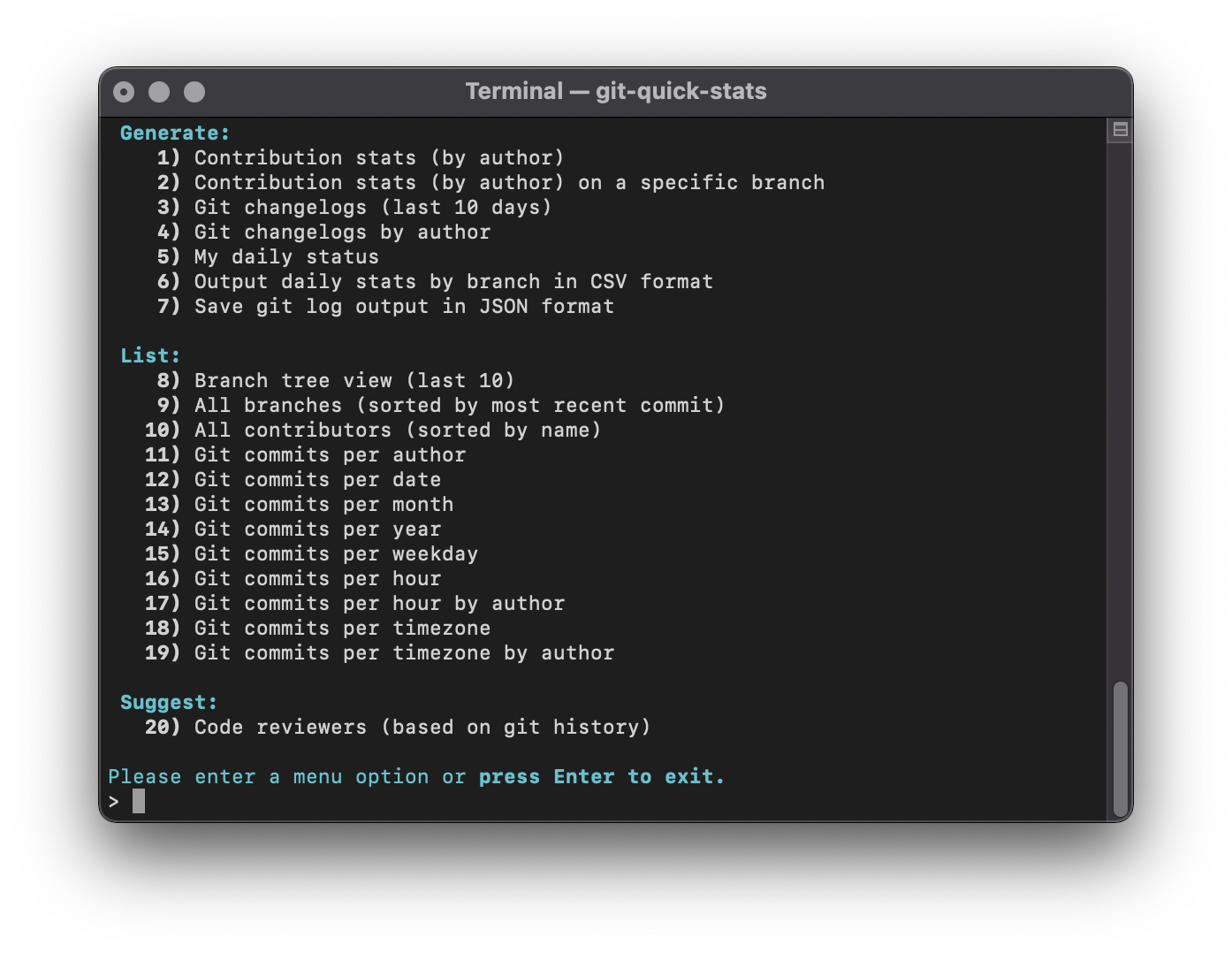
Features
Multiplatform
Works on Windows, Linux and macOS (or you can use the Docker image).Contribution stats
List of everyone who contributed to the repository.Code reviewers
Find the best people to contact to review code.Git changelogs
Easy to fetch git changelogs.Dependency
You can run on every OS with a Bash shell.Open source
Git-quick-stats is free, open source software licensed under MIT.More screenshots


Getting started
-
Installation
- Interactive usage
-
git-quick-stats has a built-in interactive menu that can be executed as such:
git-quick-stats
Or
git quick-stats
-
git-quick-stats has a built-in interactive menu that can be executed as such:
- Non-interactive usage
-
For those who prefer to utilize command-line options, git-quick-stats also has a
non-interactive mode supporting both short and long options:
git-quick-stats [optional-command-to-execute-directly]
Or
git quick-stats [optional-command-to-execute-directly] -
Command-line arguments:
-r, --suggest-reviewersshow the best people to contact to review code
-T, --detailed-git-stats- give a detailed list of git stats
-R, --git-stats-by-branchsee detailed list of git stats by branch
-d, --commits-per-daydisplays a list of commits per day
-m, --commits-by-monthdisplays a list of commits per month
-w, --commits-by-weekdaydisplays a list of commits per weekday
-o, --commits-by-hourdisplays a list of commits per hour
-A, --commits-by-author-by-hourdisplays a list of commits per hour by author
-a, --commits-per-authordisplays a list of commits per author
-S, --my-daily-statssee your current daily stats
-C, --contributorssee a list of everyone who contributed to the repo
-b, --branch-treeshow an ASCII graph of the git repo branch history
-D, --branches-by-dateshow branches by date
-c, --changelogssee changelogs
-L, --changelogs-by-authorsee changelogs by author
-j, --json-outputsave git log as a JSON formatted file to a specified area
-h, -?, --helpdisplay this help text in the terminal
-
For those who prefer to utilize command-line options, git-quick-stats also has a
non-interactive mode supporting both short and long options:
Documentation
- Git log since and until
You can set the variables _GIT_SINCE and/or _GIT_UNTIL before running git-quick-stats to limit the git log.
These work similar to git's built-in --since and --until log options.export _GIT_SINCE="2017-01-20"
export _GIT_UNTIL="2017-01-22"Once set, run git quick-stats as normal. Note that this affects all stats that parse the git log history until unset.
- Git log limit
You can set variable _GIT_LIMIT for limited output. It will affect the "changelogs" and "branch tree" options.
export _GIT_LIMIT=20 - Git pathspec
You can exclude a directory from the stats by using pathspec
export _GIT_PATHSPEC=':!directory'You can also exclude files from the stats. Note that it works with any alphanumeric, glob, or regex that git respects.
export _GIT_PATHSPEC=':!package-lock.json' -
Git merge view strategy
You can set the variable _GIT_MERGE_VIEW to enable merge commits to be part of the stats by setting _GIT_MERGE_VIEW to enable. You can also choose to only show merge commits by setting _GIT_MERGE_VIEW to exclusive. Default is to not show merge commits. These work similar to git's built-in --merges and --no-merges log options.
export _GIT_MERGE_VIEW="enable"
export _GIT_MERGE_VIEW="exclusive" - Color themes
You can change to the legacy color scheme by toggling the variable _MENU_THEME between default and legacy
export _MENU_THEME=legacy